Replying to Messages
Easily respond to other messages.
Last updated October 18, 2022 · 1 min to read
Picture this: you're talking to your friend when they ask you a question - however, the channel is crowded with conversations. Your task is to make it clear what you're responding to, and replies are the perfect tool... but how can you use them?
The basics
You can reply to messages in two ways:
- by hovering over the message and clicking the Reply button:
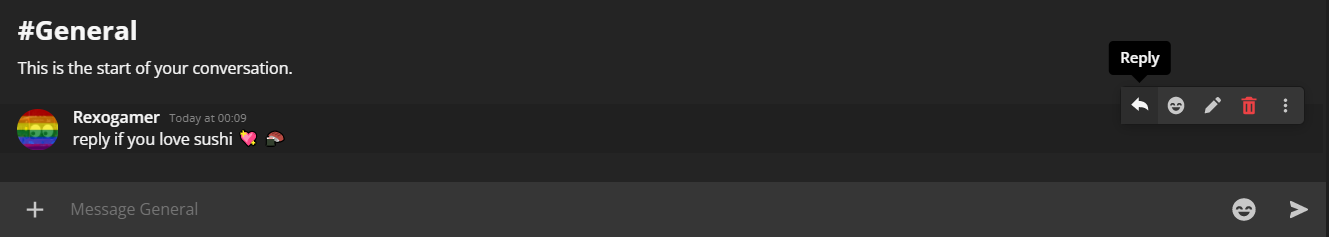
- or by right clicking on the message and selecting "Reply":
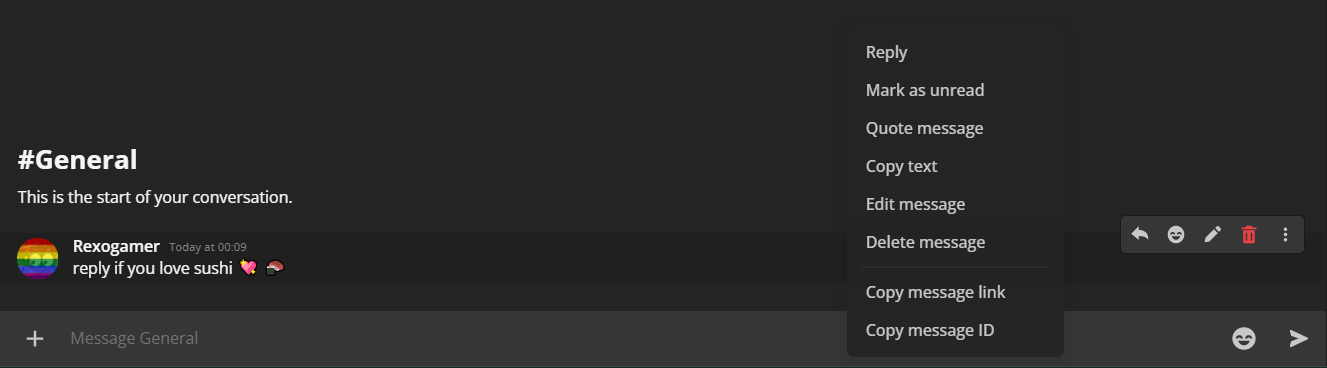
You can easily see which messages you are replying to above the message box:
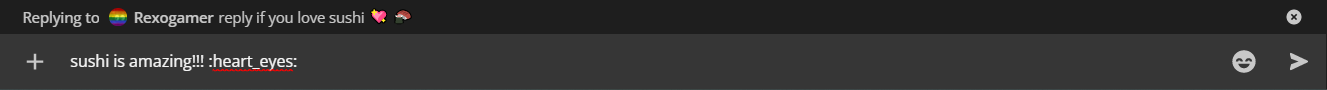
Replying is quick and easy, but there are also some useful options...
Mentions
You can choose whether to mention the message's creator in your reply. (For obvious reasons, you can't mention yourself!)
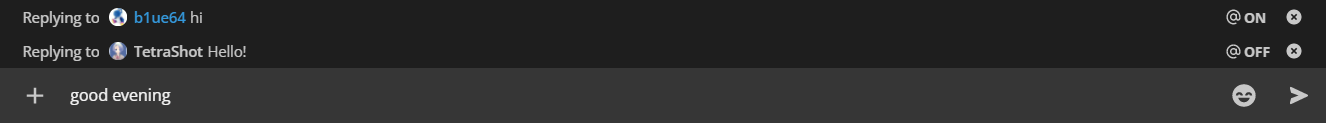
Replying to multiple messages
Here's where things get fun. Have you ever wanted to reply to several messages at once (for example, to direct someone to an older message or to answer several questions at once)? Revolt lets you reply to up to 5 messages at a time!
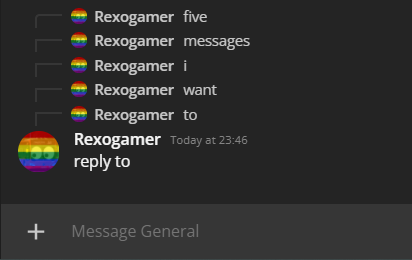
And that's it! You now know all there is to replying to messages - reply away!
you were looking for?Contact Us

